How To Swap In Polkaswap
Polkaswap is a cross chain liquidity aggregator DEX protocol for swapping Substrate based tokens(Polkadot and Kusama) and other networks through bridges like the Hashi bridge that allows user to move tokens between Ethereum and the substrate based Sora network.
If you don’t know how to start, I recommend you to read our guide on how to create a Sora account and our guide to bridge your tokens from Ethereum to Sora.
For this tutorial we will be swapping tokens with Polkaswap, to start swapping go to https://polkaswap.io/#/swap, when there you will see a swap window like this
In the middle of the screen you will find a button to switch the direction of the swap, at the bottom of the swap menu you can choose the slippage tolerance or leave the default value.
You can filter by asset ID, name or ticker symbol. In this case I’ll be swapping VAL for XOR. After you finish configuring your swap settings your screen should look similar to this.
Here you will see all information regarding the swap rate, click the “swap” button, you will get a confirmation screen (click confirm).
A polkadot.js window will be prompt asking you to insert your password to confirm the transaction.
Type your password and click “sign the transaction”. Once the transaction is confirmed on Sora you will get a notification on Polkaswap and you will see the balance updated.
If you want to see your entire portfolio you can go to the “Account” tab in the side menu and your portfolio will be displayed.
If you want to check your account activity just click the “activity” tab in your portfolio, you should see something similar to this.
That’s it! It could not be easier right? Now it is your time to try it and enjoy quick swaps with low fees on Polkaswap.
Happy swapping!
ⓅⓞⒸⓞⒸⓞ We are a highly motivated group consciousness in the Polkaswap and SORA ecosystem, coming together to offer support strategically and financially for the benefit of everyone involved. 𒊹𒂵𒆜
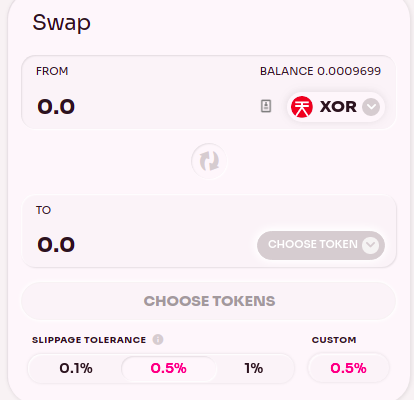



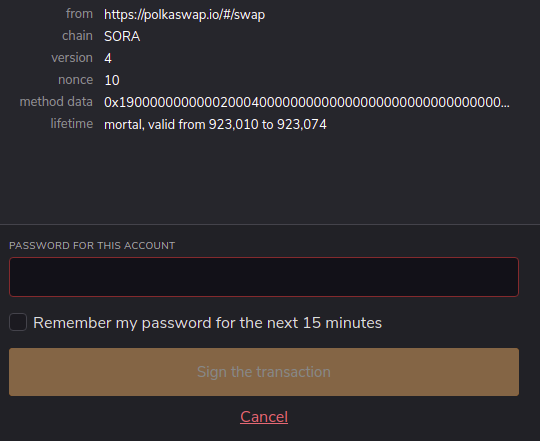



0 comments